|
Configuring NetVizor's
viewer to load specific computers
Step 1:
Open the NetVizor Viewer software and click on the "Computer Management" menu, then "Add Computer" - "Add Computer(s) to Viewer...".
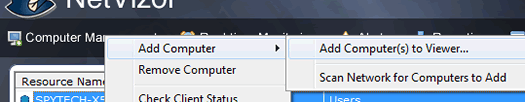
back to top
Step 2:
Enter the name or IP address of the computer
you want to have the NetVizor Viewer load, clicking "Add" to add the computer to the viewer list.
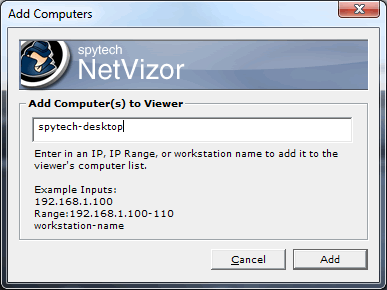
back to top
Step 3:
Click "Refresh All" to have the Viewer load the new computers.
back to top
|
