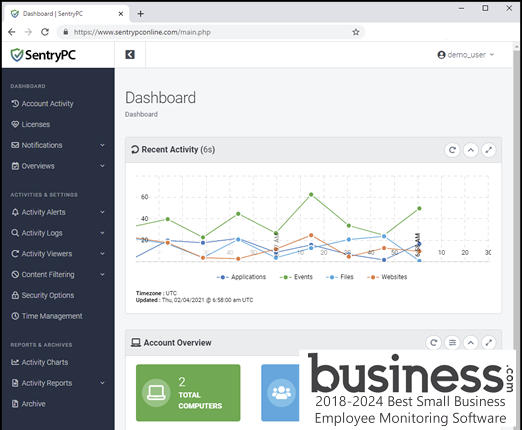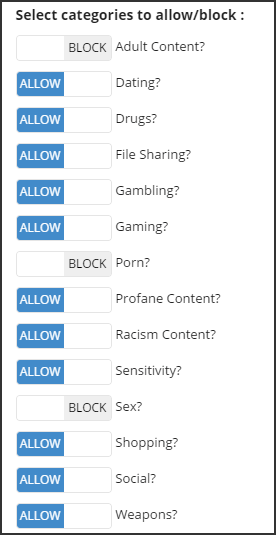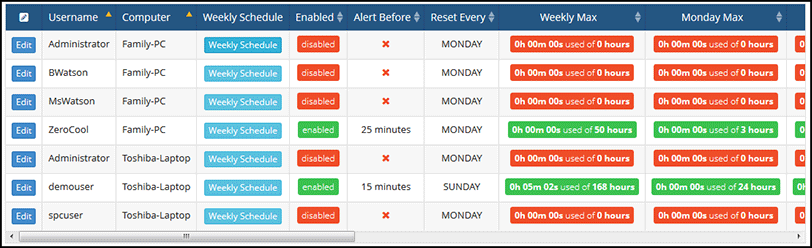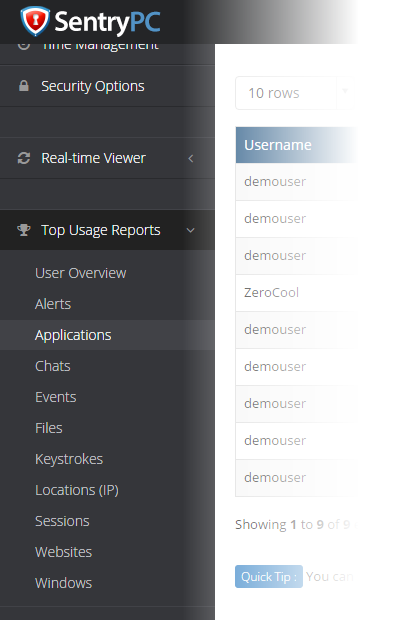Spytech SentryPC
Cloud-Based Computer Monitoring and Access ControlSpytech SentryPC is a completely cloud-based computer monitoring, content filtering, and time management solution wrapped into one easy-to-use package. Whether you are a concerned parent looking for parental control software or business looking for employee monitoring software - SentryPC is your answer! SentryPC enables you to control, restrict and monitor access and usage of your PC or Mac from anywhere. You can control how long and when users are allowed to use the computer, prevent the use of specific programs, block access to certain websites, restrict access to Windows and Mac functions, and more. In addition to access control, the program can also record all activities, including keystrokes, website visits, applications ran, chats, screenshots, and more. All logged activities are viewable in real-time from anywhere via your online cloud account.
Real-time Monitoring
Featuring robust activity monitoring, SentryPC seamlessly integrates with your SentryPC cloud account, allowing you to view user activities in real-time as they occur, view your child's or employee's desktop, and generate 'up to the second' activity reports. Behavior alerts are transmitted instantly and can be viewed immediately.
Centralized Management
Your SentryPC cloud account allows you to manage many computers from one central location - even if they are spread over multiple locations and networks. Quickly, and easily apply filters, schedules, and monitoring settings to multiple computers with just a few clicks, and let SentryPC handle the rest for you.
Quick Installation
SentryPC's small service application downloads instantly, and installs in less than 30 seconds. The invisible agent automatically syncs to your account without any effort on your part and applies any settings as you make them. It starts monitoring and reporting user activities in real-time moments after it is installed.
Keystroke Logger
Log all keystrokes (including passwords) and view content, window title, and the application they were typed in.
Application Usage
See what programs users ran and interacted with, when they ran them, and how long they actually used/interacted with them.
Website Usage & Searches
Capture websites visited, online searches, and download activity with comprehensive time and duration logging.
Screenshots
Capture and review screen captures of what the user did. See exactly what they were doing. View the user's screen in real-time.
File Usage Logging
Track file, document, and printer usage across all file system drives, portable devices, or network drives.
Location Changes
Track the approximate location of your computer so you can know where it is at all times.
Social Activity, Emails & Chats
See who users are talking to across social networks, email, and chat messengers and read what is being said.
Computer Usage Sessions
View how active (or inactive) your child or employee is with detailed session tracking.
Alert Logging
View triggered activity alerts with a single click in your online account to review unwanted behavior.
Logs Skype, Chat Messaging Software, All Popular Web-Browsers, Facebook, Social Networking, Emails and Webmail, and much more! Windows 10 Ready!