|
 Welcome
to Realtime-Spy! Welcome
to Realtime-Spy!
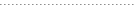
 1.
Getting Started 1.
Getting Started
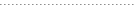
 2.
Installation 2.
Installation
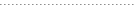
 3.
Uninstall 3.
Uninstall
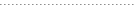
 4.
Configuring RTS 4.
Configuring RTS
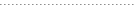
 5.
Account Configuration 5.
Account Configuration
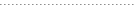
 6.
Deploying 6.
Deploying
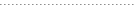
 7.
Viewing Logs 7.
Viewing Logs
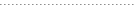
 8.
Configuring Logging 8.
Configuring Logging
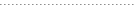
 9.
Log Clearing 9.
Log Clearing
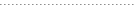
 10.
Splash Warning 10.
Splash Warning
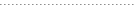
 11.
Archiving Logs 11.
Archiving Logs
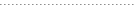
 12.
Real-time Monitoring 12.
Real-time Monitoring
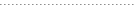
 13.
Licensing and Pricing 13.
Licensing and Pricing
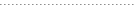
 14.
Troubleshooting 14.
Troubleshooting
|
|
Deploying
Realtime-Spy
Now that you have the Realtime-Spy logging app configured and downloaded, you can deploy it on
other Macs you own. Here is how!
Via Email:
1. Right click the 'yourappname.zip' file that was created and downloaded from your member's area, and choose 'Share' -> 'Mail'
2. Enter the recipient, a subject, and a body for the email.
3. Click "Send" to send the email
4. Now all you have to do is wait for the user on your remote Mac to run the app
and you can then view their activities from your browser!
|

