|
 Welcome
to Realtime-Spy! Welcome
to Realtime-Spy!
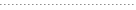
 1.
Getting Started 1.
Getting Started
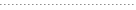
 2.
Installation 2.
Installation
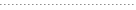
 3.
Uninstall 3.
Uninstall
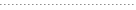
 4.
Account Configuration 4.
Account Configuration
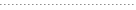
 5.
Viewing Logs 5.
Viewing Logs
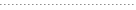
 6.
Configuring Logging 6.
Configuring Logging
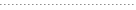
 7.
Log Clearing 7.
Log Clearing
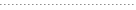
 8.
Archiving Logs 8.
Archiving Logs
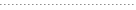
 9.
Real-time Monitoring 9.
Real-time Monitoring
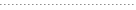
 10.
Licensing and Pricing 10.
Licensing and Pricing
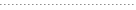
 11.
Troubleshooting 11.
Troubleshooting
|
|
Realtime-Spy
Logging Settings
Realtime-Spy can log the following actions, depending on your configuration
selections:
- Text/SMS Messages Sent
- Text/SMS Messages Received
- Incoming Voice Callers
- Outgoing Voice Call Numbers
- Applications ran
- Applications usage (how long applications were used)
- Websites visited
- Websites usage (how long websites are visited)
- Photos Taken with the device camera
- Device Locations
|

