|
 Welcome
to SpyAnywhere! Welcome
to SpyAnywhere!
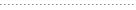
 1.
Getting Started 1.
Getting Started
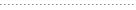
 2.
Installation 2.
Installation
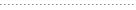
 3.
Uninstall 3.
Uninstall
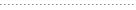
 4.
Monitoring 4.
Monitoring
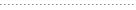
 5.
Viewing Logs 5.
Viewing Logs
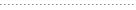
 6.
Remote Management 6.
Remote Management
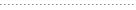
 7.
Remote Monitoring 7.
Remote Monitoring
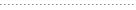
 8.
Remote Control 8.
Remote Control
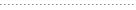
 9.
SpyAgent Integration 9.
SpyAgent Integration
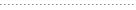
 10.
General Commands 10.
General Commands
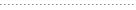
 11.
Stealth Mode 11.
Stealth Mode
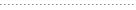
 12.
General Settings 12.
General Settings
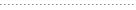
 13.
Using Custom Ports 13.
Using Custom Ports
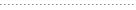
 14.
IP Email Delivery 14.
IP Email Delivery
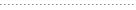
 15.
Security Restrictions 15.
Security Restrictions
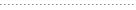
 16.
Events Log 16.
Events Log
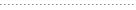
 17.
Common Questions 17.
Common Questions
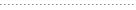
 18.
Licensing and Pricing 18.
Licensing and Pricing
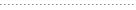
 19.
Troubleshooting 19.
Troubleshooting
|
|
General Settings
Windows
Startup
By checking the "Run in Listening Mode on Windows Startup" mode
button in SpyAnywhere's general settings, SpyAnywhere will
load when the current username you are logged in under turns on
their PC. It will also be ready, listening to connect. This works
best in conjunction with the stealth mode feature!
Minimized Startup
By checking the "Load SpyAnywhere Minimized to System Tray"
button you will make SpyAnywhere
load to the system tray on Windows startup. This feature is good if you do not
want SpyAnywhere to be in
stealth - but you do not want it getting in the way when the software is ran. |

