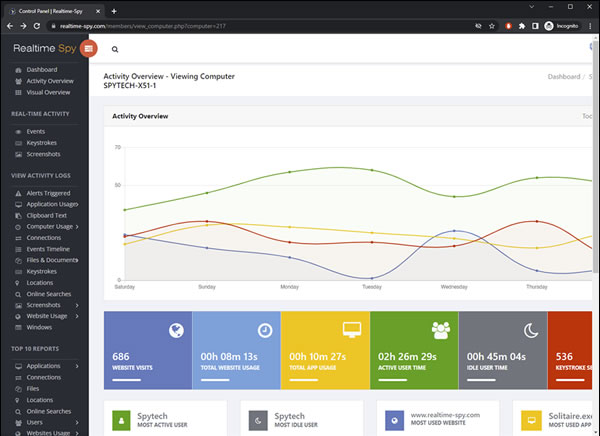Realtime-Spy has a very large list of features. Below is a list of Realtime-Spy's extensive features, organized by category for easy browsing. Click on a category to view its feature-set.
Realtime-Spy allows you to monitor any PC you own from anywhere - without needing to have physical access to that PC! Realtime-Spy is remotely installable and runs invisibly once installed.
- Remote Installation, Configuration, and Removal
Remote Installation without physical presence needed for installation. Realtime-Spy can later be uninstalled and permanently disallowed from running on a remote computer, again without physical interaction with the remote computer. Realtime-Spy's logging settings can be enabled or disabled remotely without having to reinstall the logging software on the monitored computer.Click here to Read How it Works!
- Log Access Anytime, Anywhere
24/7 access to the monitored PC's logs, from any location via your personal website address given to you after you purchase! Activity logs are updated in real-time for constant review.
- Centralized User Logging and Tracking
Log and record MULTIPLE PC's you own from ONE REMOTE LOCATION without any extra configuration - just click what computers you want to view logs for, or view all computers' logs at once. screenshot
- Real-time Activity, Screenshot, and Keystroke Viewing
As Realtime-Spy's name implies, it can show you what users do in real-time at the exact instant they perform an action - from programs being opened and closed, to file activity and website visits. Realtime-Spy can also display what users are typing in real-time, as they type, and display screenshots every few seconds for accurate remote visual monitoring. screenshot
- Real-time Activity Alerts
Realtime-Spy can be configured to alert you when specific keywords are typed or used by the user, allowing you to quickly react when unwanted behaviors occur. screenshot
- Works on Various Internet Connections
Realtime-Spy can monitor any PC regardless of its Internet connection. Most other remote deployable monitoring solutions will not work behind a hardware firewall, router, LAN, or if they are on a dialup connection - but Realtime-Spy will! No matter what Internet connection the remote PC uses, you will be able to view logs from your Realtime-Spy account.
- Advanced Stealth and Cloaking
Realtime-Spy runs in COMPLETE STEALTH and cloaks itself to hide from the remote user! The file you send to the remote user is able to be discarded and deleted - without affecting Realtime-Spy's monitoring process! Please note that Realtime-Spy does tell the user that monitoring software is being installed, and they have the option to cancel the install, but once installed the software runs invisibly.
Realtime-Spy can record nearly everything a user does on their PC - from keystrokes, to website visits, to printer activity and files opened! Realtime-Spy's activity logging will give you an in-depth, detailed look at what users are doing on your computer.
- Real-time Activity and Keystrokes Viewing
Realtime-Spy allows you to see what users do in real-time. Realtime-Spy will show you programs opened and closed, windows viewed, documents opened or printed, files deleted or created, and websites visited in real-time, as the user performs the actions. Realtime-Spy can also show you every keystroke users type in real-time. screenshot
- Keystrokes Typed
Log all keystrokes typed by the user. Logs are automatically pre-formatted from backspaces for easy web viewing via your secure Realtime-Spy webspace. screenshot
- Email Forwarding (Realtime-Spy PLUS only)
Have all POP3/SMTP emails that a user sends and receives forwarded to your own private email account for later viewing. Now you can see all email activity that is going on when you are not around.
- Events Timeline Logging
Log all events users performed and view them in an organized chronically ordered listing. The Events Timeline lets you view what the events the user performed, in the order they did them. Events logged include Program Starts/Stops, Website Visits, Document Viewings and Printings, and more. screenshot
- Desktop Screenshots
Log screenshots of the active window the remote user is working in and interacting with. screenshot
- Websites Visited
Log all website visits performed by the popular browsers used today. All website visits are logged by website address, username, and time of the site visit. Realtime-Spy also logs how long users visit each website so you can easily see what websites are visited the longest. Realtime-Spy supports the latest versions of the following browsers: Internet Explorer, Edge, Opera, Mozilla, Firefox, Flock, Brave, Google Chrome, Safari, and America Online. Incognito and InPrivate browser activity is also logged. screenshot
- Internet Connections
Monitor and log all internet sessions made on the PC. This includes all FTP,HTTP, POP3, Chat Messenger, and any other TCP connections. screenshot
- Windows Opened
Log all windows opened and used by the user. screenshot
- Computer Usage Logging
Log how long users are active, and inactive during each computer session. Logs show when each session started, and when it ended. screenshot
- Internet Social Network Activity and Chat Conversations
Monitor and log both sides of all chat conversations made on chat clients and popular social network messengers, and track social network usage with Realtime-Spy's keystroke logging and screenshot recording. screenshot
- Application Usage
Monitor and log all applications ran by users - Realtime-Spy logs when the application was started, stopped, and how long it was actually used. Users cannot fool Realtime-Spy by simply opening a program and leaving it running in the background - Realtime-Spy will know how long the program was actually used. screenshot
- Location Tracking
Log and track where your computer is, and has been. screenshot
- Print Jobs Executed
Log all print jobs executed by the remote user. screenshot
- File Usage
Log all files and folders created and deleted by the remote user - including those on portable/removable drives. screenshot
- Documents Viewed
Log all files and documents viewed by the remote user. screenshot
- Clipboard Activity
Log all text copied to the Windows clipboard, along with the title of the window in use that the text was copied from.
- System Shutdowns and User Changes
- E-Mails and Communications Typed
- Passwords Typed
Realtime-Spy is built with security in mind since it is remote based. Realtime-Spy can operate in complete stealth, can be deployed remotely, and is password protected from outside users. Only you can access the remote PC.
- Complete Stealth
Once installed, Realtime-Spy runs invisibly in the background. Using minimal PC processing cycles, Realtime-Spy is not visible in any way to the user, and records and stores all logs without any user notification. Realtime-Spy cloaks itself to hide from the remote user, so the original file you deploy can be deleted - yet the PC still stays monitored!
- Remotely Deployable
Realtime-Spy can be remotely deployed easily with just a few clicks and minimal user configuration.
- Email Deployment: simply send your configured Realtime-Spy module to your remote PC. The user only has to run the attached file - they do not have to respond or send you any response to start monitoring - they only have to 'OK' the notice that states monitoring software is being installed on your computer. Extra-Secure Email Deployment when combined with our Stealth Email Service!
- Network Deployment: Easily deploy Realtime-Spy over a network via network shares or logon scripts. Users will only have to 'OK' the installation with a single click.
- Secure Password Protection
All your logs are password protected via secure web encryption. Only YOU can access your secure log webspace to view logs! Realtime-Spy does not put your monitored data at risk - as other remote monitoring tools do - by allowing direct connections to the remote PC for data retrieval: all data is securely stored on our servers for viewing ONLY BY YOU.
- 24/7 Real-time Monitoring
Realtime-Spy will not stop monitoring if the user reboots - it will ALWAYS record their activities.
- Basic Remote Administration
Realtime-Spy allows you to remotely shutdown, restart, logoff, freeze, and lockdown the remote PC via your administration area. screenshot
Realtime-Spy is very easy to use. All activity logs and remote computers can be viewed using your web-browser from any Internet-connected location. Setup is a breeze with our installation guide.
- Easy to use Web Interface
Realtime-Spy's web interface is extremely easy to use and allows you to see all logged information with ease - just point and click the logs and reports you want to view! screenshot
- Easy Log Management
Realtime-Spy's web interface allows you to clear individual logs, all logs, or entire computers from your webspace in seconds. screenshot
- Graphical Top 10 Reports
Realtime-Spy's web interface can display useful Top 10 activity charts for computer usage (most idle and active users), file usage, website usage, application usage, and more. screenshot
- Log Archiving
Realtime-Spy comes with an easy to use archive utility that allows you to download logs from your webspace for local log viewing and management. screenshot
- Easy To Setup
Realtime-Spy is extremely easy to setup and deploy - just enter in your username/password and you are ready to go. screenshot
- Accessible Anywhere!
Realtime-Spy is accessible from any location with a web-browser and an internet connection - you only need to access your personal Realtime-Spy account.
- Remote Uninstall
Do not want Realtime-Spy running anymore? You can remotely uninstall it via your Realtime-Spy administration area. screenshot
- Searchable Logs
Quickly search the activity logs for keywords. screenshot
- Windows NT4, 200x, XP, Vista, 7, 8, 8.1, 10, or 11. 32 and 64-bit supported. (Also Available for Mac, Chromebook, and Android)
- 3MB hard disk space
- Administrator access is necessary for installation
- Realtime-Spy can only be installed on computers you own and have authorization to monitor.
Purchase Realtime-Spy today and start monitoring your computer in minutes. Your download is available immediately after purchase so you can install and start using Realtime-Spy right away!
Test our Online Demo Account.
Download & Install Immediately.