|
 Welcome
to Keystroke Spy! Welcome
to Keystroke Spy!
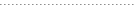
 1.
Getting Started 1.
Getting Started
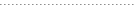
 2.
Installation 2.
Installation
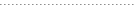
 3.
Uninstall 3.
Uninstall
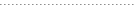
 4.
Monitoring 4.
Monitoring
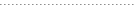
 5.
Viewing Activity 5.
Viewing Activity
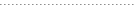
 6.
General Settings 6.
General Settings
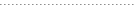
 7.
Screenshot Logging 7.
Screenshot Logging
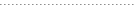
 8.
Email Delivery 8.
Email Delivery
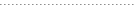
 9.
Keystroke Alerts 9.
Keystroke Alerts
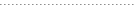
 10.
Program Filtering 10.
Program Filtering
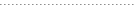
 11.
Stealth Hotkey 11.
Stealth Hotkey
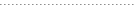
 12.
Licensing and Pricing 12.
Licensing and Pricing
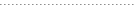
 13.
Troubleshooting 13.
Troubleshooting
|
|
Email Log
Delivery
Keystroke Spy has the unique ability to allow you to have its
activity logs delivered to your personal e-mail address every
X minutes as desired. This allows you to remotely keep tabs on
your computer from a remote location.
Setting
it up
Recipient: This is where the logs are delivered
to. Most likely your own personal email address.
Clear Keystroke Logs After Sending: This will
clear all keystroke logs after logs are sent, if configured.
Send Snapshot: This will make Keystroke Spy include
a screenshot of the desktop at the time of the email log delivery.
How to enable this option
You can turn this feature on
by clicking on PROGRAM OPTIONS on the Keystroke Spy window, then
'Configure Email Delivery'.
Viewing Logs
Once the logs are emailed to you, you can view the logs inside
your own email software that you commonly use. All logs are in
HTML format, and can be saved by simply going to the Save
email feature within your email client.
|
