|
 Welcome
to Realtime-Spy! Welcome
to Realtime-Spy!
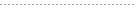
 1.
Getting Started 1.
Getting Started
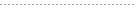
 2.
Installation 2.
Installation
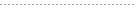
 3.
Uninstall 3.
Uninstall
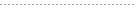
 4.
Configuring RTS 4.
Configuring RTS
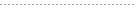
 5.
Account Configuration 5.
Account Configuration
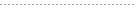
 6.
Deploying 6.
Deploying
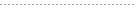
 7.
Viewing Logs 7.
Viewing Logs
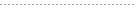
 8.
Configuring Logging 8.
Configuring Logging
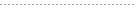
 9.
Splash Warning 9.
Splash Warning
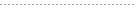
 10.
Archiving Logs 10.
Archiving Logs
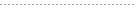
 11.
Real-time Monitoring 11.
Real-time Monitoring
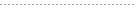
 12.
Licensing and Pricing 12.
Licensing and Pricing
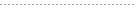
 13.
Troubleshooting 13.
Troubleshooting
|
|
Configuring
Realtime-Spy
Setting up your Realtime-Spy logging module that you will send
out to other PC's to start monitoring is an easy process. Follow
these steps and you should have no problems!
1. Login to your member's area here
2. Configure your Realtime-Spy logging module by clicking on 'Create Logging Module'
3. Choose your logging options and alert user option. If you choose to check/enable the 'alert user' option the monitored user will be notified
that Realtime-Spy is running every time the PC is started, and when
they initially run the logging module.
4. Click 'Create Module' to create your logging module.
5. Download your logging module by clicking the download link provided after the module creation completes.
6
. Send this file to other PC's, or run it on a PC physically
to start recording activities! All activities are recorded to your
personal webspace you received after purchasing. (your webspace
is located at www.realtime-spy.com/members/)
|

